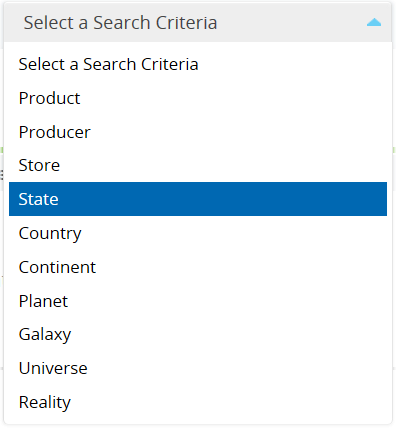Select2: Make dropdown vertically wider
The Select2 is a quite useful and fancy replacement for ordinary Html Selects. Having a fixed number of items available to pick, you may want to make the dropdown of a Select2 control vertically wider to avoid extra scrolling.
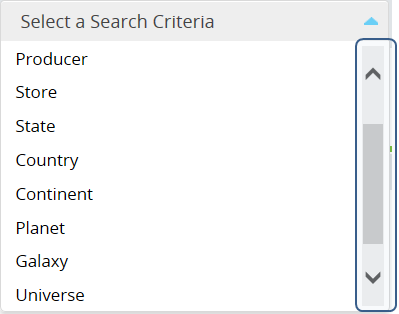
Where the Select2 control is defined as follows
<select name="criteria" id="criteria"> <option value="">Select a Search Criteria</option> <option value="Product">Product</option> <option value="Producer">Producer</option> <option value="Store">Store</option> <option value="State">State</option> <option value="Country">Country</option> <option value="Continent">Continent</option> <option value="Planet">Planet</option> <option value="Galaxy">Galaxy</option> <option value="Universe">Universe</option> <option value="Reality">Reality</option> </select>
$("#criteria").select2({
minimumResultsForSearch: -1 // allows to hide the type-ahead search box,
// so the Select2 acts as a regular dropdown list
});
Whenever the Select2 has been clicked, the dropdown-elements will be dynamically added to the DOM at the end of the body-tag and will pop up. To make the dropdown wider we need to apply the proper ccs style to it. Of course, we can change the default css styles accompanying the Select2 control, but there is a way to apply desired changes to a certain control, not affecting other Select2 controls on the page. The custom css class can be attached to the target dropdown by the following call:
$("#criteria").select2({
minimumResultsForSearch: -1,
dropdownCssClass: "verticallyWider" // the dropdownCssClass option is intended
// to specify a custom dropdown css class
});
The Html markup dynamically added to the DOM when clicking the Select2 resembles the following (note the verticallyWider class, which among others has been applied to the outer div-tag):
<div class="select2-drop-mask" id="select2-drop-mask"></div>
<div class="select2-drop select2-display-none verticallyWider select2-drop-active"
id="select2-drop"
style="left: 828.49px; top: 112.61px; width: 300px; bottom: auto; display: block;">
<div class="select2-search select2-search-hidden select2-offscreen">
<label class="select2-offscreen" for="s2id_autogen2_search"></label>
<input class="select2-input" id="s2id_autogen2_search" role="combobox"
aria-expanded="true" aria-activedescendant="select2-result-label-8"
aria-owns="select2-results-2" spellcheck="false" aria-autocomplete="list"
type="text" placeholder="" autocapitalize="off"
autocorrect="off" autocomplete="off" />
</div>
<ul class="select2-results" id="select2-results-2" role="listbox">
<li class="select2-results-dept-0 select2-result select2-result-selectable"
role="presentation">
<div class="select2-result-label" id="select2-result-label-3" role="option">
<span class="select2-match"></span>Select a Search Criteria
</div>
</li>
<li class="select2-results-dept-0 select2-result select2-result-selectable"
role="presentation">
<div class="select2-result-label" id="select2-result-label-4" role="option">
<span class="select2-match"></span>Product
</div>
</li>
<li class="select2-results-dept-0 select2-result select2-result-selectable"
role="presentation">
<div class="select2-result-label" id="select2-result-label-5" role="option">
<span class="select2-match"></span>Producer
</div>
</li>
...
<li class="select2-results-dept-0 select2-result select2-result-selectable"
role="presentation">
<div class="select2-result-label" id="select2-result-label-13" role="option">
<span class="select2-match"></span>Reality
</div>
</li>
</ul>
</div>
The verticallyWider class, in turn, is defined as the following (so, specify the desired min/max heights in the styles):
.verticallyWider.select2-container .select2-results {
max-height: 400px;
}
.verticallyWider .select2-results {
max-height: 400px;
}
.verticallyWider .select2-choices {
min-height: 150px; max-height: 400px; overflow-y: auto;
}
Below is the result of the modifications