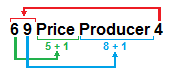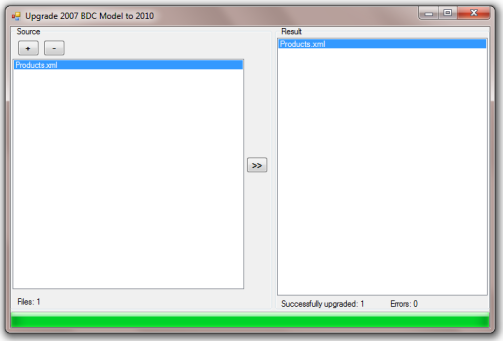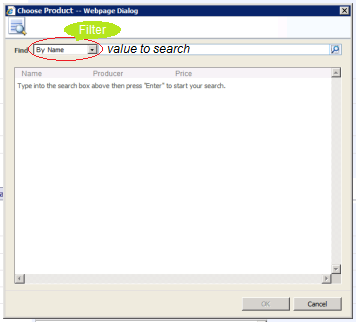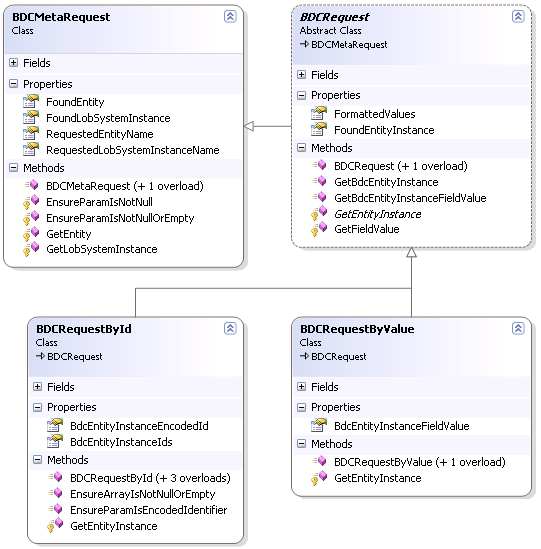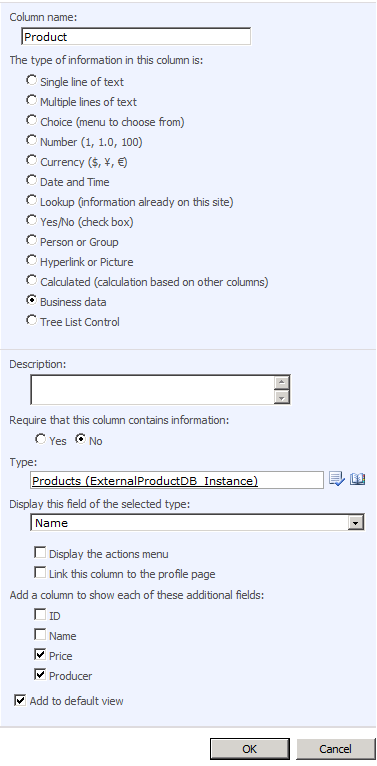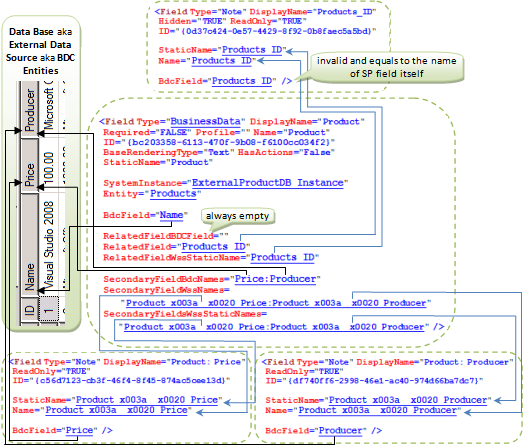SharePoint: Working with BDC Secondary Fields
As you probably know, in SharePoint 2010 Business Data Connectivity replaced Business Data Catalog of SharePoint 2007. Some changes affects how Business Data Columns are presented in a list’s schema. In SP 2007 a declaration of a Business Data Column in a schema.xml may look like the following:
<Field Type="BusinessData" DisplayName="Product"
Required="FALSE" ID="{bc203358-6113-470f-9b08-f6100cc034f2}"
StaticName="Product" BaseRenderingType="Text" Name="Product"
SystemInstance="ExternalProductDB_Instance" Entity="Products"
BdcField="Name" Profile="" HasActions="False"
RelatedField="Products_ID"
RelatedFieldBDCField="" RelatedFieldWssStaticName="Products_ID"
SecondaryFieldBdcNames="Price:Producer"
SecondaryFieldWssNames="Product_x003a__x0020_Price:Product_x003a__x0020_Producer"
SecondaryFieldsWssStaticNames="Product_x003a__x0020_Price:Product_x003a__x0020_Producer" />
In contrast, in SP 2010 it looks like
<Field Type="BusinessData" DisplayName="Product"
Required="FALSE" ID="{bc203358-6113-470f-9b08-f6100cc034f2}"
StaticName="Product" BaseRenderingType="Text" Name="Product"
SystemInstance="ExternalProductDB_Instance" Entity="Products"
BdcField="Name" Profile="" HasActions="False"
RelatedField="Products_ID"
RelatedFieldBDCField="" RelatedFieldWssStaticName="Products_ID"
SecondaryFieldBdcNames="6%209%20Price%20Producer%204"
SecondaryFieldWssNames="27%2030%20Product%5Fx003a%5F%5Fx0020%5FPrice%20Product%5Fx003a%5F%5Fx0020%5FProducer%206"
SecondaryFieldsWssStaticNames="27%2030%20Product%5Fx003a%5F%5Fx0020%5FPrice%20Product%5Fx003a%5F%5Fx0020%5FProducer%206" />
Undoubtedly, in SP 2010 the secondary fields became practically unreadable. Indeed, the format of secondary fields‘ presentation is revised. Moreover some kind of URL encoding are applied to them. Let’s examine how these secondary fields could look before the URL encoding is applied:
<Field ... SecondaryFieldBdcNames="6 9 Price Producer 4" SecondaryFieldWssNames="27 30 Product_x003a__x0020_Price Product_x003a__x0020_Producer 6" SecondaryFieldsWssStaticNames="27 30 Product_x003a__x0020_Price Product_x003a__x0020_Producer 6" />
Now it’s pretty easy to figure out the new format. Take a look at the SecondaryFieldBdcNames attribute. It contains names of two secondary bdc fields: ‘Price’ and ‘Producer’. 6 is the length of the ‘Price’ name + 1 for a space character right after the name. 9 is the length of the ‘Procuder’ name + 1 for a space character after the name. 4 is the length of the sub-string ‘6 9 ‘ (including spaces), which contains the lengths of the fields’ names. See a picture below:
Note that the SecondaryFieldBdcNames, SecondaryFieldWssNames and SecondaryFieldsWssStaticNames have the same format.
We have a lot of code interacting with Business Data Columns, thus we were interested in means allowing easily to decode, encode and parse Secondary Fields attributes. In the Microsoft.SharePoint.dll, there is the internal BdcClientUtil class containing the basic methods to work with Secondary Fields:
internal class BdcClientUtil
{
...
string[] SplitStrings(string combinedEncoded);
string CombineStrings(string[] strings);
...
}
So, using .Net Reflector I’ve extracted these methods along with several others auxiliary ones and put them into the helper-class called SecondaryFieldNamesHelper. All internal methods and properties were honestly stolen from Microsoft.SharePoint.dll, the public ones were added by me and described below:
- string Encode(string[] secondaryFieldNames) – accepts an array of field names and returns the string formatted and encoded according to the SharePoint 2010 requirements;
- string[] Decode(string str) – accepts an encoded string, decodes it and returns a resultant array of field names;
- bool IsEncodedString(string str) – checks whether a passed string is encoded;
- string ConvertToSP2010(string str) – converts a SP 2007 colon-separated string of secondary fields into another one formatted and encoded according to the SharePoint 2010 requirements;
Below is the source code of the SecondaryFieldNamesHelper:
SecondaryFieldNamesHelper Sources
using System;
using System.Collections;
using System.Text;
using System.Globalization;
using System.IO;
using System.Web.UI;
namespace Helpers
{
public static class SecondaryFieldNamesHelper
{
#region fields & properties
private static string[] s_crgstrUrlHexValue = new string[]
{
"%00", "%01", "%02", "%03", "%04", "%05", "%06", "%07", "%08", "%09", "%0A", "%0B", "%0C", "%0D", "%0E", "%0F",
"%10", "%11", "%12", "%13", "%14", "%15", "%16", "%17", "%18", "%19", "%1A", "%1B", "%1C", "%1D", "%1E", "%1F",
"%20", "%21", "%22", "%23", "%24", "%25", "%26", "%27", "%28", "%29", "%2A", "%2B", "%2C", "%2D", "%2E", "%2F",
"%30", "%31", "%32", "%33", "%34", "%35", "%36", "%37", "%38", "%39", "%3A", "%3B", "%3C", "%3D", "%3E", "%3F",
"%40", "%41", "%42", "%43", "%44", "%45", "%46", "%47", "%48", "%49", "%4A", "%4B", "%4C", "%4D", "%4E", "%4F",
"%50", "%51", "%52", "%53", "%54", "%55", "%56", "%57", "%58", "%59", "%5A", "%5B", "%5C", "%5D", "%5E", "%5F",
"%60", "%61", "%62", "%63", "%64", "%65", "%66", "%67", "%68", "%69", "%6A", "%6B", "%6C", "%6D", "%6E", "%6F",
"%70", "%71", "%72", "%73", "%74", "%75", "%76", "%77", "%78", "%79", "%7A", "%7B", "%7C", "%7D", "%7E", "%7F",
"%80", "%81", "%82", "%83", "%84", "%85", "%86", "%87", "%88", "%89", "%8A", "%8B", "%8C", "%8D", "%8E", "%8F",
"%90", "%91", "%92", "%93", "%94", "%95", "%96", "%97", "%98", "%99", "%9A", "%9B", "%9C", "%9D", "%9E", "%9F",
"%A0", "%A1", "%A2", "%A3", "%A4", "%A5", "%A6", "%A7", "%A8", "%A9", "%AA", "%AB", "%AC", "%AD", "%AE", "%AF",
"%B0", "%B1", "%B2", "%B3", "%B4", "%B5", "%B6", "%B7", "%B8", "%B9", "%BA", "%BB", "%BC", "%BD", "%BE", "%BF",
"%C0", "%C1", "%C2", "%C3", "%C4", "%C5", "%C6", "%C7", "%C8", "%C9", "%CA", "%CB", "%CC", "%CD", "%CE", "%CF",
"%D0", "%D1", "%D2", "%D3", "%D4", "%D5", "%D6", "%D7", "%D8", "%D9", "%DA", "%DB", "%DC", "%DD", "%DE", "%DF",
"%E0", "%E1", "%E2", "%E3", "%E4", "%E5", "%E6", "%E7", "%E8", "%E9", "%EA", "%EB", "%EC", "%ED", "%EE", "%EF",
"%F0", "%F1", "%F2", "%F3", "%F4", "%F5", "%F6", "%F7", "%F8", "%F9", "%FA", "%FB", "%FC", "%FD", "%FE", "%FF"
};
#endregion
#region public methods
public static bool IsEncodedString(string str)
{
if (string.IsNullOrEmpty(str))
return false;
bool res = true;
try
{
string[] splittedString = SplitStrings(str);
}
catch
{
res = false;
}
return res;
}
public static string Encode(string[] secondaryFieldNames)
{
return CombineStrings(secondaryFieldNames);
}
public static string[] Decode(string str)
{
if(string.IsNullOrEmpty(str))
return new string[0];
return SplitStrings(str);
}
public static string ConvertToSP2010(string str)
{
if (IsEncodedString(str))
return str;
string[] fieldNames = str.Split(new string[] { ":" }, StringSplitOptions.RemoveEmptyEntries);
string encodedVal = CombineStrings(fieldNames);
return encodedVal;
}
#endregion
#region internal methods
private static string[] SplitStrings(string combinedEncoded)
{
string[] array = null;
ArrayList list = new ArrayList();
if ("0" == combinedEncoded)
return new string[0];
try
{
string str = UrlKeyValueDecode(combinedEncoded);
string[] strArray2 = str.Split(new char[] { ' ' }, StringSplitOptions.None);
int result = 0;
if ((strArray2 == null) || !int.TryParse(strArray2[strArray2.Length - 1], NumberStyles.Integer,
CultureInfo.InvariantCulture, out result))
throw new ArgumentException(string.Empty, "combinedEncoded");
int num2 = str.LastIndexOf(' ');
string str2 = str.Substring(result, num2 - result);
int length = str2.Length;
int index = 0;
int startIndex = 0;
while (startIndex < length)
{
string s = strArray2[index];
int num6 = 1;
if ((s != null) && (s.Length == 0))
list.Add(null);
else
{
if (!int.TryParse(s, NumberStyles.Integer, CultureInfo.InvariantCulture, out num6))
throw new ArgumentException(string.Empty, "combinedEncoded");
list.Add(str2.Substring(startIndex, num6 - 1));
}
startIndex += num6;
index++;
}
array = new string[list.Count];
list.CopyTo(array);
}
catch (Exception exception)
{
throw new ArgumentException(string.Empty, "combinedEncoded", exception);
}
return array;
}
private static string UrlKeyValueDecode(string keyOrValueToDecode)
{
if (string.IsNullOrEmpty(keyOrValueToDecode))
return keyOrValueToDecode;
return UrlDecodeHelper(keyOrValueToDecode, keyOrValueToDecode.Length, true);
}
private static string UrlDecodeHelper(string stringToDecode, int length, bool decodePlus)
{
if ((stringToDecode == null) || (stringToDecode.Length == 0))
return stringToDecode;
StringBuilder builder = new StringBuilder(length);
byte[] bytes = null;
int nIndex = 0;
while (nIndex < length)
{
char ch = stringToDecode[nIndex];
if (ch < ' ')
nIndex++;
else
{
if (decodePlus && (ch == '+'))
{
builder.Append(" ");
nIndex++;
continue;
}
if (IsHexEscapedChar(stringToDecode, nIndex, length))
{
if (bytes == null)
bytes = new byte[(length - nIndex) / 3];
int count = 0;
do
{
int num3 = (FromHexNoCheck(stringToDecode[nIndex + 1]) * 0x10) + FromHexNoCheck(stringToDecode[nIndex +
2]);
bytes[count++] = (byte)num3;
nIndex += 3;
}
while (IsHexEscapedChar(stringToDecode, nIndex, length));
builder.Append(Encoding.UTF8.GetChars(bytes, 0, count));
continue;
}
builder.Append(ch);
nIndex++;
}
}
if (length < stringToDecode.Length)
builder.Append(stringToDecode.Substring(length));
return builder.ToString();
}
private static bool IsHexEscapedChar(string str, int nIndex, int nPathLength)
{
if ((((nIndex + 2) >= nPathLength) || (str[nIndex] != '%')) || (!IsHexDigit(str[nIndex + 1]) || !IsHexDigit(str[nIndex +
2])))
return false;
if (str[nIndex + 1] == '0')
return (str[nIndex + 2] != '0');
return true;
}
private static bool IsHexDigit(char digit)
{
if ((('0' > digit) || (digit > '9')) && (('a' > digit) || (digit > 'f')))
return (('A' <= digit) && (digit <= 'F'));
return true;
}
private static int FromHexNoCheck(char digit)
{
if (digit <= '9')
return (digit - '0');
if (digit <= 'F')
return ((digit - 'A') + 10);
return ((digit - 'a') + 10);
}
private static string CombineStrings(string[] strings)
{
StringBuilder builder = new StringBuilder();
int index = 0;
for (int i = 0; i < strings.Length; i++)
{
string str = strings[i];
string str2 = ((str != null) ? ((str.Length + 1)).ToString(CultureInfo.InvariantCulture) : string.Empty) + ' ';
builder.Insert(index, str2);
index += str2.Length;
builder.Append(str + ' ');
}
builder.Append(index.ToString(CultureInfo.InvariantCulture));
return UrlKeyValueEncode(builder.ToString());
}
private static string UrlKeyValueEncode(string keyOrValueToEncode)
{
if ((keyOrValueToEncode == null) || (keyOrValueToEncode.Length == 0))
return keyOrValueToEncode;
StringBuilder sb = new StringBuilder(0xff);
HtmlTextWriter output = new HtmlTextWriter(new StringWriter(sb, CultureInfo.InvariantCulture));
UrlKeyValueEncode(keyOrValueToEncode, output);
return sb.ToString();
}
private static void UrlKeyValueEncode(string keyOrValueToEncode, TextWriter output)
{
if (((keyOrValueToEncode != null) && (keyOrValueToEncode.Length != 0)) && (output != null))
{
bool fUsedNextChar = false;
int startIndex = 0;
int length = 0;
int num3 = keyOrValueToEncode.Length;
for (int i = 0; i < num3; i++)
{
char ch = keyOrValueToEncode[i];
if (((('0' <= ch) && (ch <= '9')) || (('a' <= ch) && (ch <= 'z'))) || (('A' <= ch) && (ch <= 'Z')))
length++;
else
{
if (length > 0)
{
output.Write(keyOrValueToEncode.Substring(startIndex, length));
length = 0;
}
UrlEncodeUnicodeChar(output, keyOrValueToEncode[i], (i < (num3 - 1)) ? keyOrValueToEncode[i + 1] : '\0', out
fUsedNextChar);
if (fUsedNextChar)
i++;
startIndex = i + 1;
}
}
if ((startIndex < num3) && (output != null))
output.Write(keyOrValueToEncode.Substring(startIndex));
}
}
private static void UrlEncodeUnicodeChar(TextWriter output, char ch, char chNext, out bool fUsedNextChar)
{
bool fInvalidUnicode = false;
UrlEncodeUnicodeChar(output, ch, chNext, ref fInvalidUnicode, out fUsedNextChar);
}
private static void UrlEncodeUnicodeChar(TextWriter output, char ch, char chNext, ref bool fInvalidUnicode, out bool
fUsedNextChar)
{
int num = 0xc0;
int num2 = 0xe0;
int num3 = 240;
int num4 = 0x80;
int num5 = 0xd800;
int num6 = 0xfc00;
int num7 = 0x10000;
fUsedNextChar = false;
int index = ch;
if (index <= 0x7f)
output.Write(s_crgstrUrlHexValue[index]);
else
{
int num8;
if (index <= 0x7ff)
{
num8 = num | (index >> 6);
output.Write(s_crgstrUrlHexValue[num8]);
num8 = num4 | (index & 0x3f);
output.Write(s_crgstrUrlHexValue[num8]);
}
else if ((index & num6) != num5)
{
num8 = num2 | (index >> 12);
output.Write(s_crgstrUrlHexValue[num8]);
num8 = num4 | ((index & 0xfc0) >> 6);
output.Write(s_crgstrUrlHexValue[num8]);
num8 = num4 | (index & 0x3f);
output.Write(s_crgstrUrlHexValue[num8]);
}
else if (chNext != '\0')
{
index = (index & 0x3ff) << 10;
fUsedNextChar = true;
index |= chNext & 'Ͽ';
index += num7;
num8 = num3 | (index >> 0x12);
output.Write(s_crgstrUrlHexValue[num8]);
num8 = num4 | ((index & 0x3f000) >> 12);
output.Write(s_crgstrUrlHexValue[num8]);
num8 = num4 | ((index & 0xfc0) >> 6);
output.Write(s_crgstrUrlHexValue[num8]);
num8 = num4 | (index & 0x3f);
output.Write(s_crgstrUrlHexValue[num8]);
}
else
fInvalidUnicode = true;
}
}
#endregion
}
}
The SecondaryFieldNamesHelper can be used as shown below:
SPBusinessDataField bdcField = ...
string secondaryFieldWssNamesProperty = bdcField.GetProperty("SecondaryFieldWssNames");
string[] secondaryWssFieldNames = SecondaryFieldNamesHelper.Decode(property);
string secondaryFieldBdcNamesProperty = bdcField.GetProperty("SecondaryFieldBdcNames");
string[] secondaryFieldBdcNames = SecondaryFieldNamesHelper.Decode(secondaryFieldBdcNamesProperty);
string sp2010WssStaticNames =
SecondaryFieldNamesHelper.ConvertToSP2010("Product_x003a__x0020_Price:Product_x003a__x0020_Producer");
As a .cs file the SecondaryFieldNamesHelper class is available here.