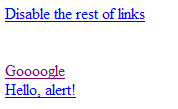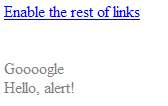ValidatorValidate
The easiest way to trigger a validator on the client-side is to use the ValidatorValidate method provided by ASP.NET as a part of a Validation client-side API. You don’t need to include any js-files so as the all required scripts will be included automatically when you add a validator to your page. The typical use is something like this
var validator = document.getElementById('ctl00_PlaceHolderMain_info_textbox').Validators[0]; // Page_Validators[0];
ValidatorValidate(validator); // fire validation
ValidatorUpdateIsValid(); // update the global Page_IsValid flag
The ValidatorValidate makes the passed validator examine the input element bound to it and updates the validator‘s display (shows or hides its error message). I also recommend to call the ValidatorUpdateIsValid method, which updates the global variable Page_IsValid and by that may prevent the Html-form submit when the validator failed.
Below is a simple JavaScript function I use to force validation of a specified input. The function gets the input by the passed id, then goes through the all validators linked to the input and activates each of them. Finally, it updates the global Page_IsValid flag.
function ForceInputValidation(inputId) {
var targetedControl = document.getElementById(inputId);
if (typeof(targetedControl.Validators) != "undefined") {
var i;
for (i = 0; i < targetedControl.Validators.length; i++)
ValidatorValidate(targetedControl.Validators[i]);
}
ValidatorUpdateIsValid();
}
ASP.Net places the initialization of validators at the end of the web page, so, it makes sense to handle the input‘s Validators-collection after the page has been loaded entirely. The following example demonstrates how to fire validation of the specified input right after the page has been loaded. jQuery is a best helper in that.
$(document).ready(function () {
ForceInputValidation('ctl00_PlaceHolderMain_info_textbox');
});
ValidatorEnable
As some blogs and forums recommend, you can also use another built-in function – ValidatorEnable, the code of which is shown below:
function ValidatorEnable(validator, enable) {
validator.enabled = (enable != false);
ValidatorValidate(validator);
ValidatorUpdateIsValid();
}
// ...
// the typical use to fire validation is
var validator = document.getElementById('ctl00_PlaceHolderMain_info_textbox').Validators[0]; // Page_Validators[0];
ValidatorEnable(validator, true);
The ValidatorEnable calls sequentially the same ValidatorValidate and ValidatorUpdateIsValid functions we use above. Thus to activate one validator you can use, with no difference, either ValidatorEnable or combination of ValidatorValidate and ValidatorUpdateIsValid. But activating several validators (like in ForceInputValidation function) I advise employing the pair of the ValidatorValidate and ValidatorUpdateIsValid functions. That is because the ValidatorUpdateIsValid loops through all validators on the page. So, for best performance we should fire the all required validators and then call ValidatorUpdateIsValid once.
ps here is good source of information about the client-side validation.