WordPress: How to add Google Analytics to WordPress blog
Google Analytics is a web analytics solution that allows to see into our traffic data. It’s a small JavaScript code that we should put in every page, which requires tracking. Of course, at first we have to sign up for a Google Analytics account at http://www.google.com/analytics/. After registration we will be provided with the JavaScript code which looks similar to the following:
<script type="text/javascript">
var _gaq = _gaq || [];
_gaq.push(['_setAccount', 'UA-32102375-1']);
_gaq.push(['_trackPageview']);
(function() {
var ga = document.createElement('script'); ga.type = 'text/javascript'; ga.async = true;
ga.src = ('https:' == document.location.protocol ? 'https://ssl' : 'http://www') + '.google-analytics.com/ga.js';
var s = document.getElementsByTagName('script')[0]; s.parentNode.insertBefore(ga, s);
})();
</script>
This script has to be placed within the HTML of the web pages of our WordPress blog. The simplest way to do that is to use the capabilities provided by your WordPress theme. Check if your current theme already allows to add a web analytics code to the blog. Log into admin section of the blog (wordpress/wp-admin), go to Appearance -> Current Theme Options (wordpress/wp-admin/themes.php), scroll to the Web Analytics field. If it’s exist, that means that your theme supports web analytics. Just put JavaScript code provided by Google into the field, check the ‘Add web analytics code to your site. (e.g. Google Analytics, Yahoo! Web Analytics, …)’ option and save changes. Ever since changes are applied web analitycs code gets inserted into every page.
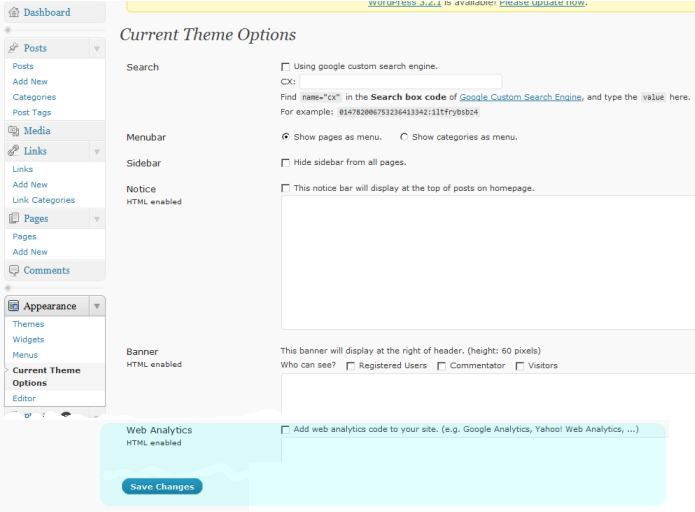
My current theme, iNove, supports web analitycs, but the way described above is too easy for such geek as I’m. I decided to inject web analytics code into the site pages by my own hands.
It is known, if you want to have some code inside every page of the WordPress blog, you should utilize such files as header.php or footer.php. Both are included into every page. We can alter them by using admin section. Go to Appearance -> Editor (wordpress/wp-admin/theme-editor.php), select the required theme in drop-down list on the right if it’s not selected yet, then select, for example, header.php, put your web analytics code before the original content and press Update File button.
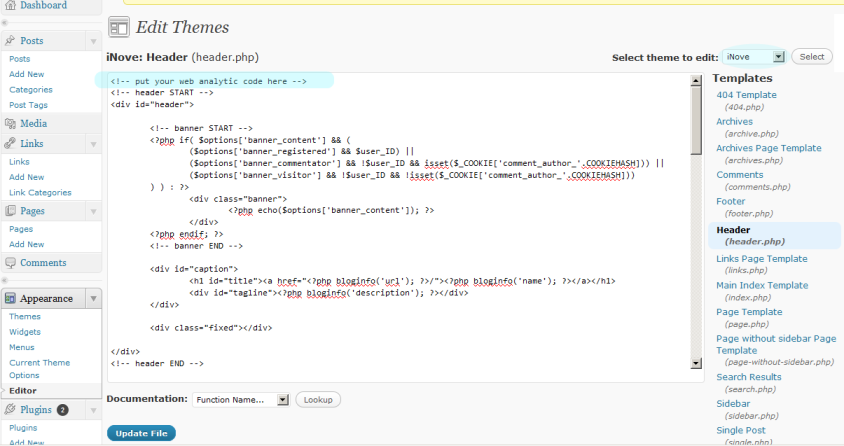
We can do the same through the ftp by locating header.php or footer.php in the appropriate folders. Copy one or another from the web server to the local environment, alter the php file and replace old version on the web server by modified one.
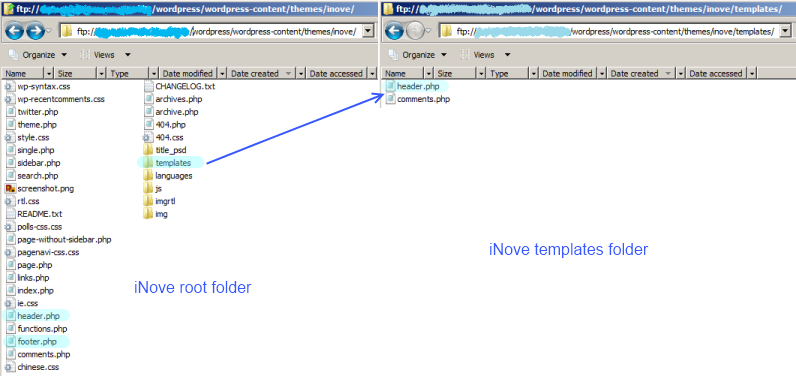
Note that in iNove theme the header.php, which is available for edit through the Appearance -> Editor, is situated in the templates sub-folder, while the footer.php is in the root folder of iNove. In the root folder also there is another header.php. Both of them supplement each other, to be more precise the header.php from the root folder includes the one from the templates sub-folder by using the <?php include(‘templates/header.php’); ?> directive.
Personally I have modified the header.php from the root folder of iNove and replaced the old one through the ftp. I’ve put the web analitycs code right before the closing html head-tag (</head>). It works perfectly. The altered file is shown below:
<!DOCTYPE html PUBLIC "-//W3C//DTD XHTML 1.1//EN" "http://www.w3.org/TR/xhtml11/DTD/xhtml11.dtd">
<?php
global $inove_nosidebar;
$options = get_option('inove_options');
if (is_home()) {
$home_menu = 'current_page_item';
} else {
$home_menu = 'page_item';
}
if($options['feed'] && $options['feed_url']) {
if (substr(strtoupper($options['feed_url']), 0, 7) == 'HTTP://') {
$feed = $options['feed_url'];
} else {
$feed = 'http://' . $options['feed_url'];
}
} else {
$feed = get_bloginfo('rss2_url');
}
?>
<html xmlns="http://www.w3.org/1999/xhtml">
<head profile="http://gmpg.org/xfn/11">
<meta http-equiv="Content-Type" content="<?php bloginfo('html_type'); ?>; charset=<?php bloginfo('charset'); ?>" />
<meta http-equiv="X-UA-Compatible" content="IE=EmulateIE7" />
<title><?php bloginfo('name'); ?><?php wp_title(); ?></title>
<link rel="alternate" type="application/rss+xml" title="<?php _e('RSS 2.0 - all posts', 'inove'); ?>" href="<?php
echo $feed; ?>" />
<link rel="alternate" type="application/rss+xml" title="<?php _e('RSS 2.0 - all comments', 'inove'); ?>" href="<?php
bloginfo('comments_rss2_url'); ?>" />
<link rel="pingback" href="<?php bloginfo('pingback_url'); ?>" />
<!-- style START -->
<!-- default style -->
<style type="text/css" media="screen">@import url( <?php bloginfo('stylesheet_url'); ?> );</style>
<!-- for translations -->
<?php if (strtoupper(get_locale()) == 'ZH_CN' || strtoupper(get_locale()) == 'ZH_TW') : ?>
<link rel="stylesheet" href="<?php bloginfo('stylesheet_directory'); ?>/chinese.css" type="text/css"
media="screen" />
<?php elseif (strtoupper(get_locale()) == 'HE_IL' || strtoupper(get_locale()) == 'FA_IR' || strtoupper(get_locale())
== 'UG_CN' || strtoupper(get_locale()) == 'CKB') : ?>
<link rel="stylesheet" href="<?php bloginfo('stylesheet_directory'); ?>/rtl.css" type="text/css"
media="screen" />
<?php endif; ?>
<!--[if IE]>
<link rel="stylesheet" href="<?php bloginfo('stylesheet_directory'); ?>/ie.css" type="text/css"
media="screen" />
<![endif]-->
<!-- style END -->
<!-- script START -->
<script type="text/javascript" src="<?php bloginfo('template_url'); ?>/js/base.js"></script>
<script type="text/javascript" src="<?php bloginfo('template_url'); ?>/js/menu.js"></script>
<!-- script END -->
<?php wp_head(); ?>
<script type="text/javascript">
var _gaq = _gaq || [];
_gaq.push(['_setAccount', 'UA-32102375-1']);
_gaq.push(['_trackPageview']);
(function() {
var ga = document.createElement('script'); ga.type = 'text/javascript'; ga.async = true;
ga.src = ('https:' == document.location.protocol ? 'https://ssl' : 'http://www') + '.google-analytics.com/ga.js';
var s = document.getElementsByTagName('script')[0]; s.parentNode.insertBefore(ga, s);
})();
</script>
</head>
<?php flush(); ?>
<body>
<!-- wrap START -->
<div id="wrap">
<!-- container START -->
<div id="container" <?php if($options['nosidebar'] || $inove_nosidebar){echo 'class="one-column"';} ?> >
<?php include('templates/header.php'); ?>
<!-- content START -->
<div id="content">
<!-- main START -->
<div id="main">
An alternative way is to use appropriate plugins. For example, like Google Analytics for WordPress or similar. But besides evident conveniences, the dealing with plugins has some small disadvantages as well. The use of too many plugins may slow down your site. As for me the adding of analytics code isn’t worth having one more plugin, which requires recurrent updates and some kind of maintenance.