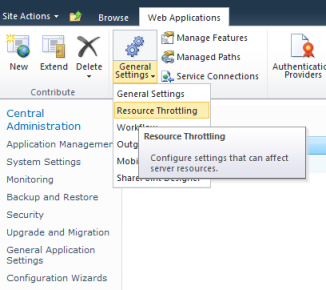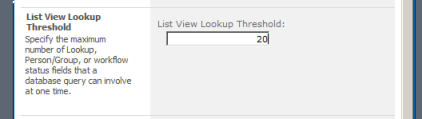SharePoint: “Value does not fall within the expected range” exception in SPFieldMap.GetColumnNumber
If you get the exception shown below, you likely need to increase the List View Lookup Threshold.
[ArgumentException: Value does not fall within the expected range.] Microsoft.SharePoint.SPFieldMap.GetColumnNumber(String strFieldName, Boolean bThrow) +23672719 Microsoft.SharePoint.SPListItemCollection.GetColumnNumber(String groupName, Boolean bThrowException) +174 Microsoft.SharePoint.SPListItemCollection.GetRawValue(String fieldname, Int32 iIndex, Boolean bThrow) +44 Microsoft.SharePoint.SPListItem.GetValue(SPField fld, Int32 columnNumber, Boolean bRaw, Boolean bThrowException) +26792787 Microsoft.SharePoint.SPListItem.GetValue(String strName, Boolean bThrowException) +77 Microsoft.SharePoint.SPListItem.get_Item(String fieldName) +12 ...
Go to Central Administration, click on Application Management, then click on Manage web applications, select an application throwing the exception (in my case it’s SharePoint – 80), in the upper Ribbon click on arrow below the General Settings group to display a drop-down menu, click on Resource Throttling.
Increase a value of the List View Lookup Threshold. The default value is 8. I set to 20, and the exception is gone.
Categories: Administration, Share Point, SharePoint 2010 Administration, Share Point, SharePoint 2010