Dynamics CRM: Query Builder Error
I was experimenting with the etc (Entity Type Code) parameter in urls placed within the SiteMap.xml of my solution and deployed the solution with a non-existent etc to Dynamics CRM 2013 at Office 365. Unlike Dynamics CRM 2011 which just ignores this parameter, Dynamics CRM 2013 responded to me with a Query Builder Error, namely
The specified record type does not exist in Microsoft Dynamics CRM
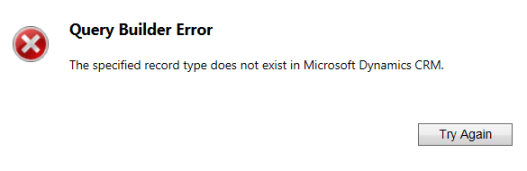
The main pitfall here is that you don’t have a chance to go to any other pages and fix the problem because everything you get are the error message and the Try Again button which gives you a unique opportunity to see the error again 🙂 But don’t rush to call support, try the following direct url to the Customization page:
https://yourOrganizationName.crm.dynamics.com/tools/systemcustomization/systemCustomization.aspx
* replace yourOrganizationName with your Organization name
Or for on-premise instances
http://yourServerName/yourOrganizationName/tools/systemcustomization/systemcustomization.aspx
* replace yourServerName and yourOrganizationName with your Server and Organization names respectively
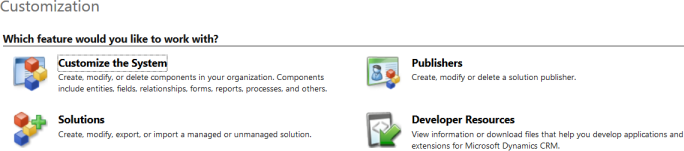
The Customization page itself doesn’t contain the navigation tiles that cause the Query Builder Error. So, through the page you’ll be able to manage installed packages and, like in my case, to remove the problem solution.
Superb information. It saved our lots of time.
Best Regards,
Vatsal